This past week OnLive announced an adjustment to the pricing for their SL Go service, adding the option to subscribe for a month of unlimited usage at $9.95, and lowering the cost to $1 per hour if you choose to buy credits for hourly access. I had tried the twenty minute free trial a week or so ago, but at the time the $3.00 per hour fee was a little too high to consider giving it another try – I know how I tend to use SL and the last thing I wanted to do was watch the clock and worry about wasting time and money. An entire month for a flat fee is a much more appealing option, and they note that you can cancel anytime. Now that a month works out to about the same cost as a couple of magazines, and provides just as much entertainment value to me, I think it’s worth 9.95 to give everything a proper trial run and get to know how it works. Having spent several hours using it I find I like it a lot better than I did immediately after the trial.
I am still a little frustrated by the slightly out of focus look that I get while running the desktop app because the app runs at a lower resolution than I’m used to seeing on my monitor. Running the app in a small window kept everything fairly sharp but that sort of kills your attempt at immersion. Enlarging it a bit or going full screen, as I did while wandering around Calas Galadhon, made me feel rather like I was at a real life city park without my glasses on. Fortunately the resolution is only an issue on the display, it doesn’t affect snapshots and they were all sharp and pretty. Since much of my SLife is centered around taking pictures I was happy with how everything was turning out. (All of these are raw shots 🙂 )
I’d been wondering about the windlight controls when I played with the trial, I didn’t really have enough time to try them out. Because you are using a version of the official client you only have the default windlights, but I was happy to discover that you can still go into the environmental editor and tweak the settings or create new ones and save them, and they will persist from one session to the next. You can also enable depth of field, but you can’t refine the settings so I’m not sure I’d want to use it for photography.
Tonight I’ve taken advantage of my unlimited hours to spend time getting used to the mobile settings on a Nexus 7. Even though it’s wee, the scenery looks a lot nicer on a tablet than on the big monitor. The UI seemed just a bit fuzzy, but I didn’t really notice blurring (although that could be because the screen is much smaller) and the colors looked bright and pretty. If I wanted to take someone on a tour of Second Life this would be a great way to give them a view of how nice everything can look. The only frustration I had as I wandered around my house was an inability to sit on most of my furniture or interact with some objects… you can’t really right click something on a tablet. Or if you can I certainly haven’t figured it out yet.
For my first lengthy visit out of the house I zipped off to Cica Ghost’s Little Village, I’ve been wanting to visit that for a while and this seemed like a great way to do it. After almost a month without decent SL access I’m building up a list of tourist destinations! Fortunately there were only a couple other avatars on the sim when I arrived, so hopefully no one paid too much attention to me stumbling around and running into the buildings like a newb, or suddenly breaking into a run for no apparent reason, because I really haven’t gotten the hang of the movement controls yet. I did find that I could turn on a bluetooth keyboard and use the arrow keys to move just as one does on the desktop, but for some reason whenever I used them a transparent black bar would appear in the middle of the screen. I’m not sure what was causing that.
After I have my laptop back I probably won’t keep a monthly subscription going for SL Go, but I can imagine buying credit if I’m on vacation, or if I once again find myself without a machine that can easily access SL. I’m not sure if they have much planned in the way of tweaks to the app, but it would be awesome if they’d give you the option to run it at a higher resolution, and I am looking forward to trying out an iOS app whenever they are able to introduce one. I’m sure I’ll go back in a few more times this month just to sightsee, and I’m tempted to take the tablet out to experiment with logging in from any place I can find a good wifi hotspot. I have to take the car in for service next week… I wonder if the free wifi in their lobby can handle an SL visit… This sounds like a good test!
Things to do:
Learn more about SL Go
Visit the Calas Galadhon park sims
Visit Cica Ghost’s Little Village
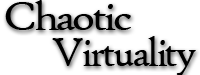





 RSS - Posts
RSS - Posts
0 Comments